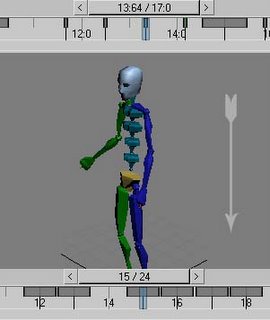 Download Script
Download Script 3DsMaxVersion: 8.0
When we change the frame speed of biped animation (Or scaling the duration) some key frames of biped objects move to tick settings instead of Frame. Then we have to manually select those frames and adjust them to nearest frame (It is much easier to animate with frame settings than tick). There we can use this script. Just select the biped body parts and select their keys (For all keys select all body parts and select all keys). Then just click the santaCSTickToFrameSnapper icon on your toolbar. Keys are now snapping to there nearest frame. No need of manual adjustment for every key. Now change your time Display setting to frame. Extremely helpful when you are going to use a Bip file or mocap file with different FPS (e.g. Bip file is in NTSC standard and you are working with PAL standard).